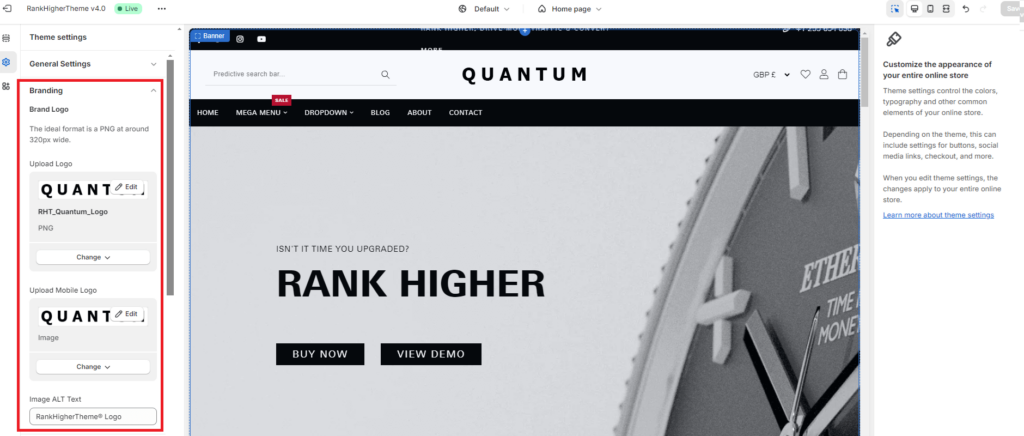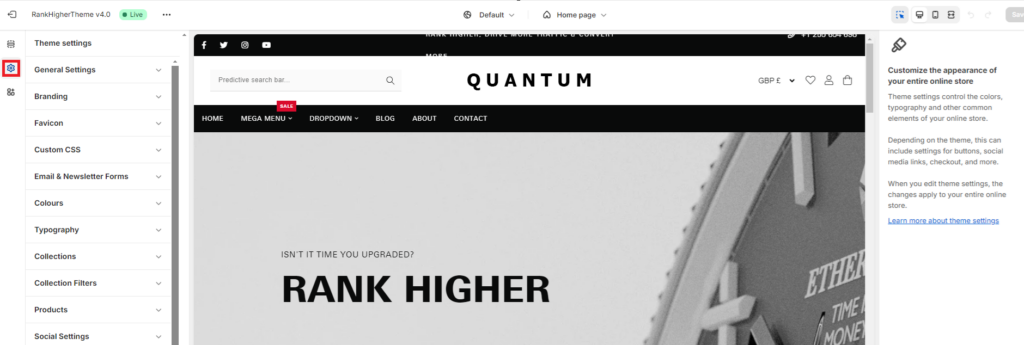Table of Contents
Access Theme Settings:
- From your Shopify dashboard, click Online Store
- Click Themes
- Click Customize (black button right of page)
- From the customizer, click the cog in the top left hand corner (highlighted in red above)
Once inside Theme Settings, we’re going to perform a few quick tasks highlighted below:
Upload Logo: #
From the sidebar navigation:
- Click, Branding dropdown
- Click Select Image
- Click Add Image and upload your new or select existing logo (see here for sizes)
- Click Done.
Upload Mobile Logo: #
From the same dropdown under the Upload Mobile Logo section:
- Repeat steps 2 – 4 above.
- Enter an ALT tag by entering a Logo name as your brand under Image ALT Text