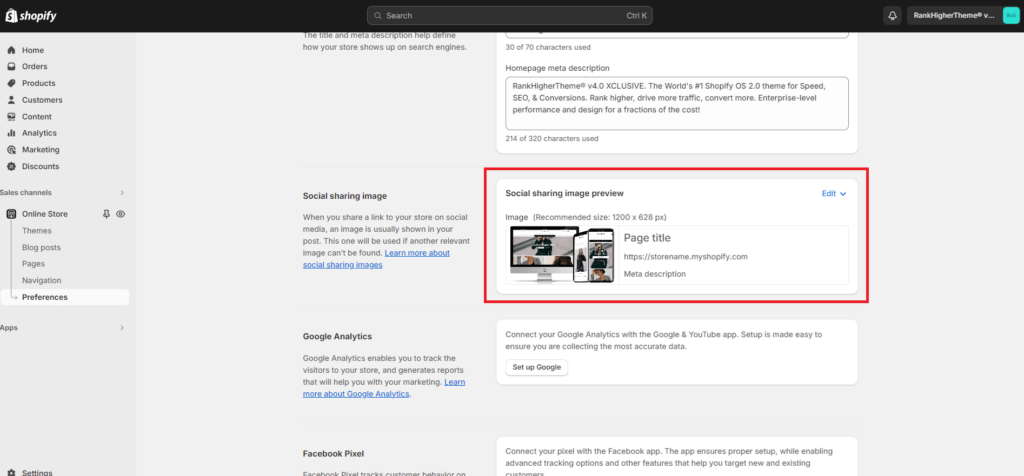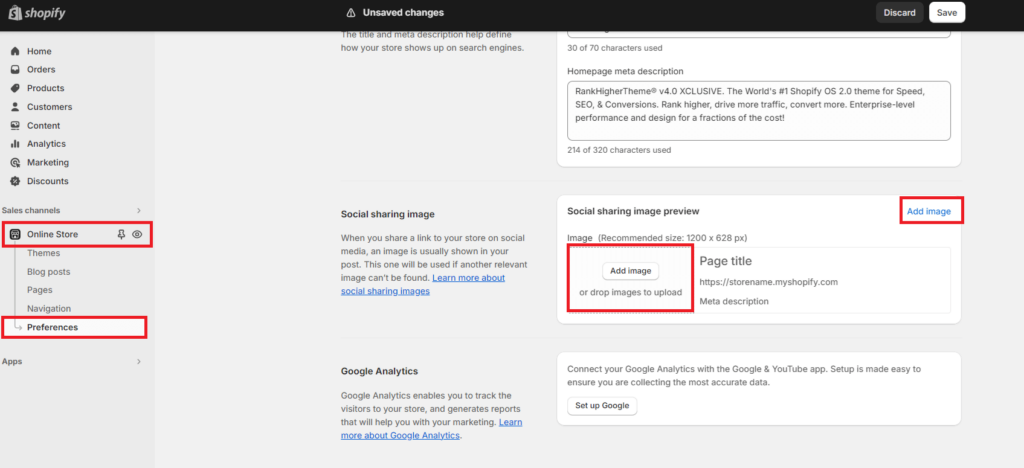
Access Theme Settings:
- From your Shopify dashboard, click Online Store
- Click one of the Add Image links
- Click Customize (black button right of page)
- Click Select from library (1200 x 628px works best) and then either…
- Tick an image, Add image or drag and drop
- Click Done