Size guides:
1. From your dashboard click Online store them pages
2. Create a page called sized gude
3. Go to your theme customizer and click customize
4. From the dropdown in your top header, change homepage to products page.
5. Click default product click into the customizer and scroll down to size guide on the left in image
6.On the right hand side of the page – scroll down to Page with Size guide and select page
And the text or image you have selected will appear.
Your store email address should be pulling though if you have one set up – potentially check the colors
If you have a large number of size guides to upload, this can be done using Meta fields so please submit a support ticket and we’ll be delighted to help.