We are in the process of adding lot’s more documentation so please checking back. If you can’t find answers, please send us a ticket and we’ll be delighted to help! Thanks.
Many new changes have been added to our product page and with the recent update of Shopify 2.0 has brought in many new additions and functionality.
Where a merchant would once see elements of the product page as fixed, unable to change those within hierarchy, merchants can now move elements around in hierarchy, hide and display elements and add new ones to the product page.
In light of this we have added a range of new elements to boost the functionality of the product page.
Sections on every page
Up until now, merchants have been limited in how they represent their businesses on Shopify, with the flexibility of sections being limited to only the home page. Code edits, elaborate workarounds with blocks, or custom apps were needed to achieve a similar effect across other pages.
That all changes with sections on every page. Now, merchants can add sections to all pages, not just the home page, unlocking a range of new opportunities to personalize every aspect of a store.
Product information
We have adapted to Shopify’s range of sections within the page and added our own so that you don’t have to.
Gallery picker – Choose between Gallery Slider or Gallery Images and the ability to switch on/off the social sharing beneath.
Text – More than meets the eye, within this section you can now insert dynamic sources, for example you can display the Vendor, Title, Product Rating, Product Count or add your own through the Metafields.
Title and Details – Although simple text can now be added, we have adapted our own Title and Details as an element. From here you can add Stock labels, Stock Information, Display Vendor, SKU and Reviews beneath the title.
Description – Display the product description.
Shop Pay – Since the introduction of Shop Pay, we have always given the option to display this, we have just expanded this into our new theme.
Price – Display the price.
Variant Picker – Choose between displaying variants as dropdown or boxes, however we adapted beyond the regular boxes with the introduction of color boxes plus tooltips.
Trust Badge – Choose between a premade Trust Badge or upload your own. (Only available in RankHigherTheme®)
Size Guide – Now you have the ability to add a Size Guide with editable title and linked in from a page.
Product Information – The ability to add Product Description and Reviews as Collapsible tabs.
Collapsible Tabs – Add collapsible tabs with additional information.
Share & Payment – As part of our ongoing update we have added a more advanced feature to allow sharing amongst various social networks and have additional multiple payment badges.
Share – Basic social share icons can be switched on or off